A Product Information Management (PIM) system allows you to collect, enrich, and organize your product content in one central location. Ideally, a PIM makes it easy to combine raw data from multiple sources into a clean version of your master catalog, which becomes your company's single source of truth for all distribution channels.
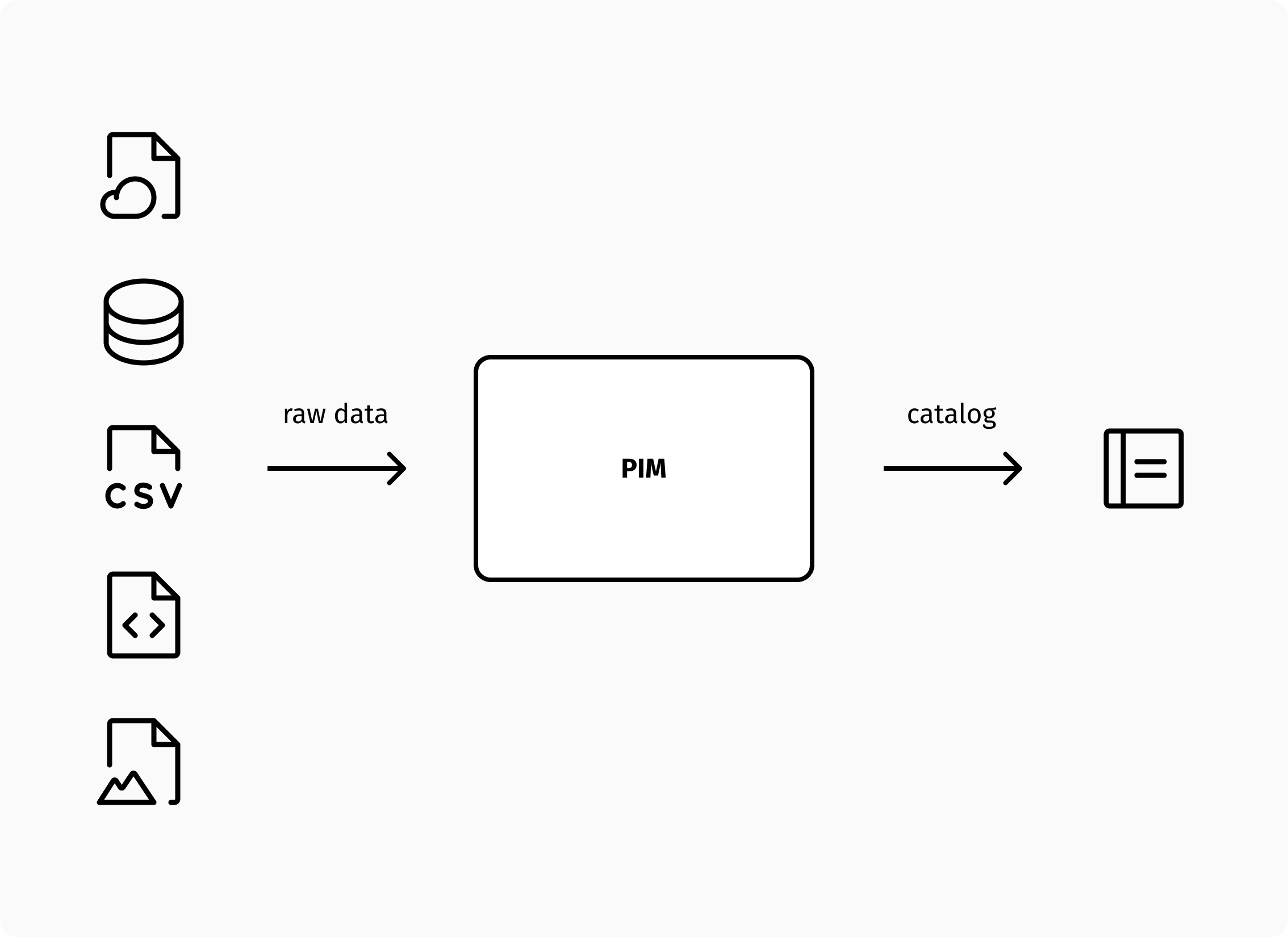
Many clients ask me whether they should invest in a PIM or not. And if not, what are the alternatives. This article aims to answer those questions by exploring three different options, as well as the main factors that can influence your decision to go with one solution over another.
Option 1: Use a headless CMS as your PIM
First of all, you may want to consider not using a PIM at all and handling all of your content through a headless CMS. You can design a strongly typed schema that supports both editorial and product content, enabling you to create an immersive, content-led customer experience.
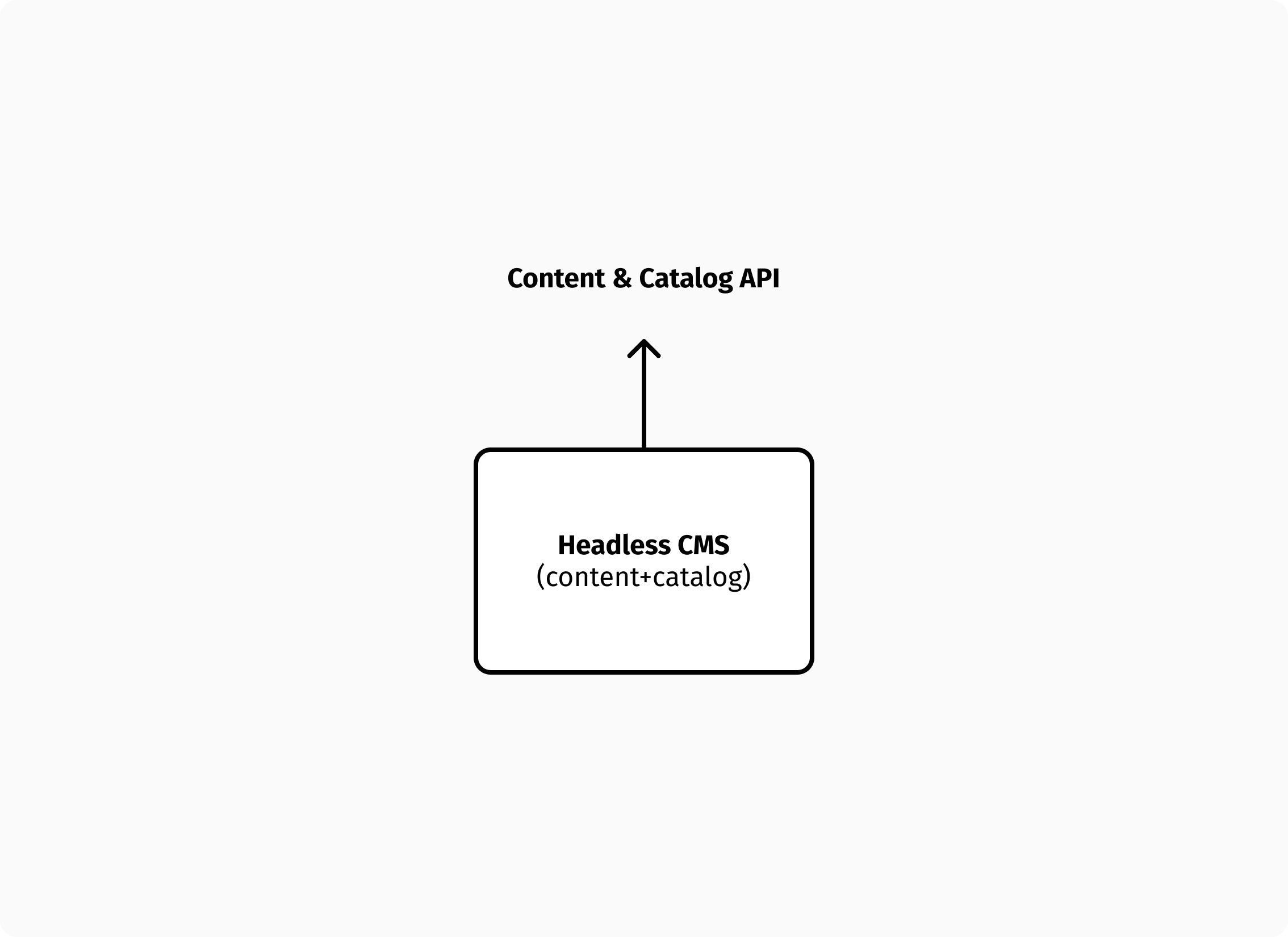
If your catalog size is not too large, your approval workflow is simple, and your raw data quality is good, this is a great option for simplifying your stack and saving in terms of total cost of ownership. Otherwise, you might miss out on some essential functionality that can be a life saver when it comes to handling large sets of products. This is where introducing a PIM software can prove to be beneficial.
Option 2: Connect your headless CMS to a PIM
Using a PIM, you can organize your catalog and ensure product data consistency more easily by using features such as bulk editing, rule-based classification, reporting on data completeness, and others.
There are two ways to bring a PIM into your stack. The first method is to use the PIM as the source of product content for the headless CMS. With this approach, you still define editorial and product content types with the headless CMS, but you leverage the PIM to manage and export product data that has already been structured and approved by marketing. Content editors can always enhance the content using the CMS.
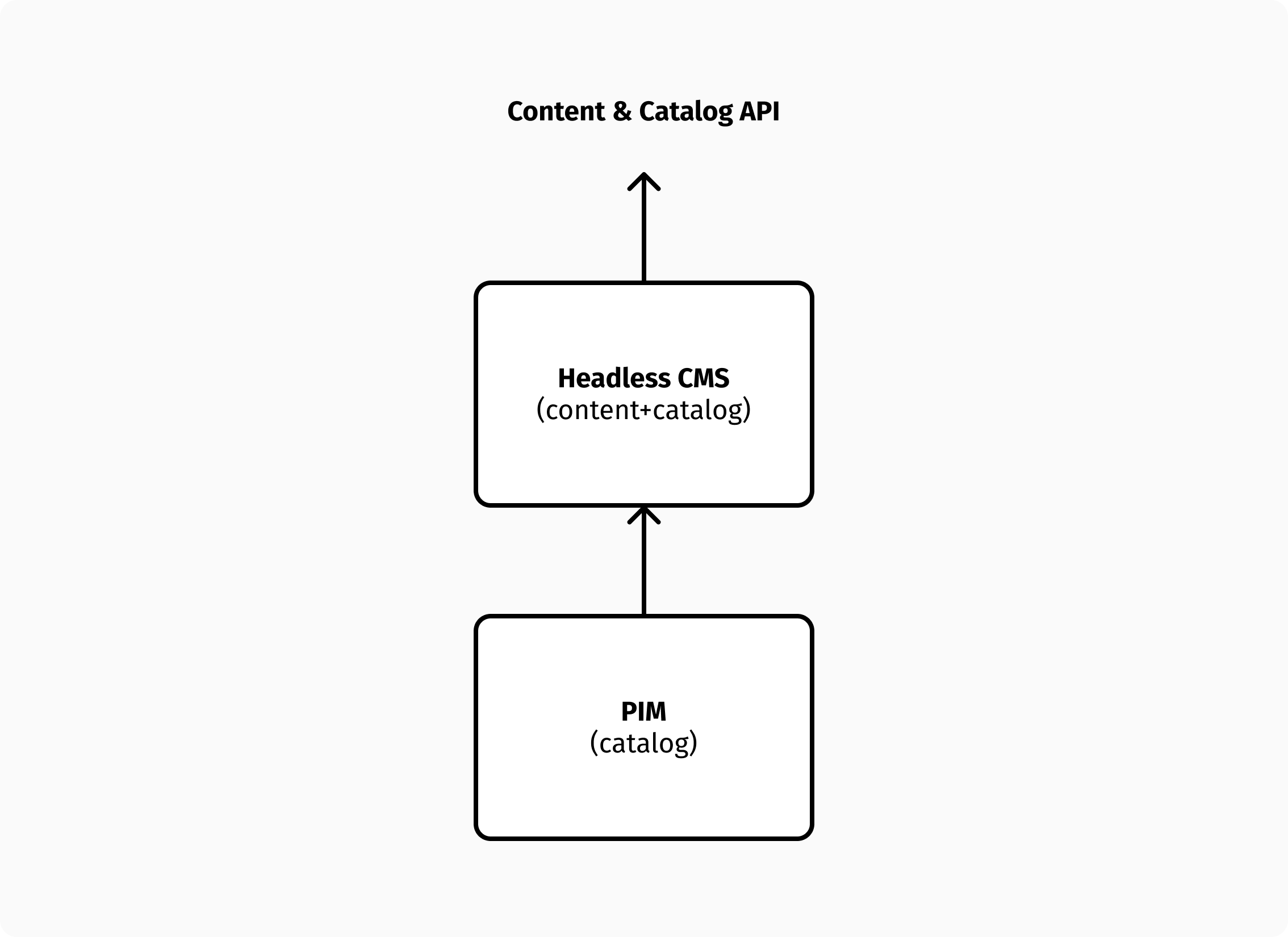
Another option is to introduce an orchestration layer that aggregates editorial content from the headless CMS with product content from the PIM, and exposes a unified API to the frontend. This makes the CMS and PIM more independent, as well as the teams that use them. Moreover, it opens the door to adding more components to the stack, such as a Digital Asset Management (DAM) system or a personalization engine, which can further enhance the customer experience.
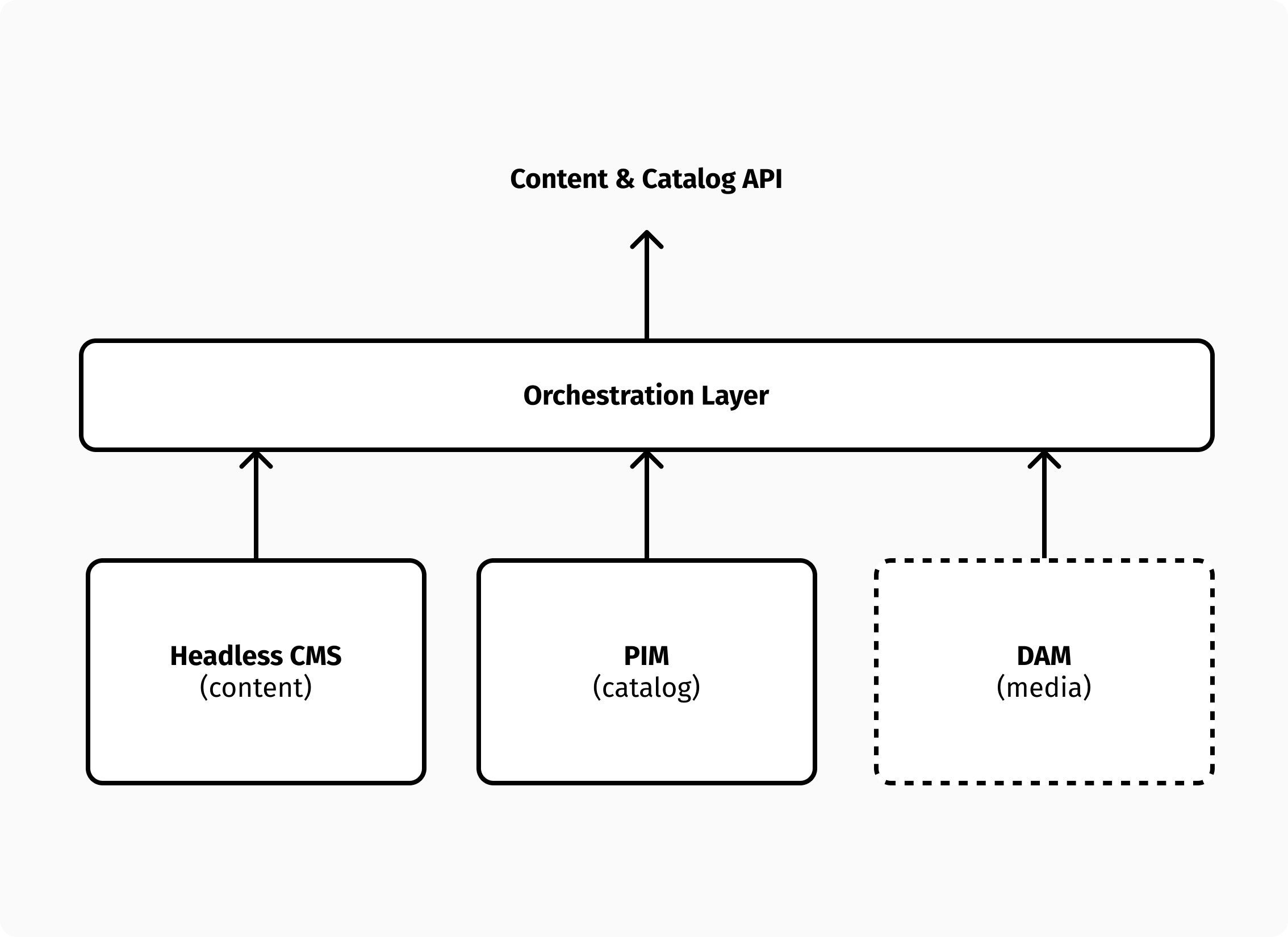
Regardless of the integration between the PIM and the CMS, this option uses the most appropriate tool for each type of content, making it more “composable”. The main drawback is the higher cost of infrastructure and maintenance effort, especially if you opt for an orchestration layer strategy.
Option 3: Switch to a PXM instead of a PIM
Product Experience Management (PXM) systems are an evolution of PIMs that emphasize customer experience within product catalog management. In addition to all the functionality of a PIM, a PXM includes rich content management capabilities that can potentially replace those of a CMS.
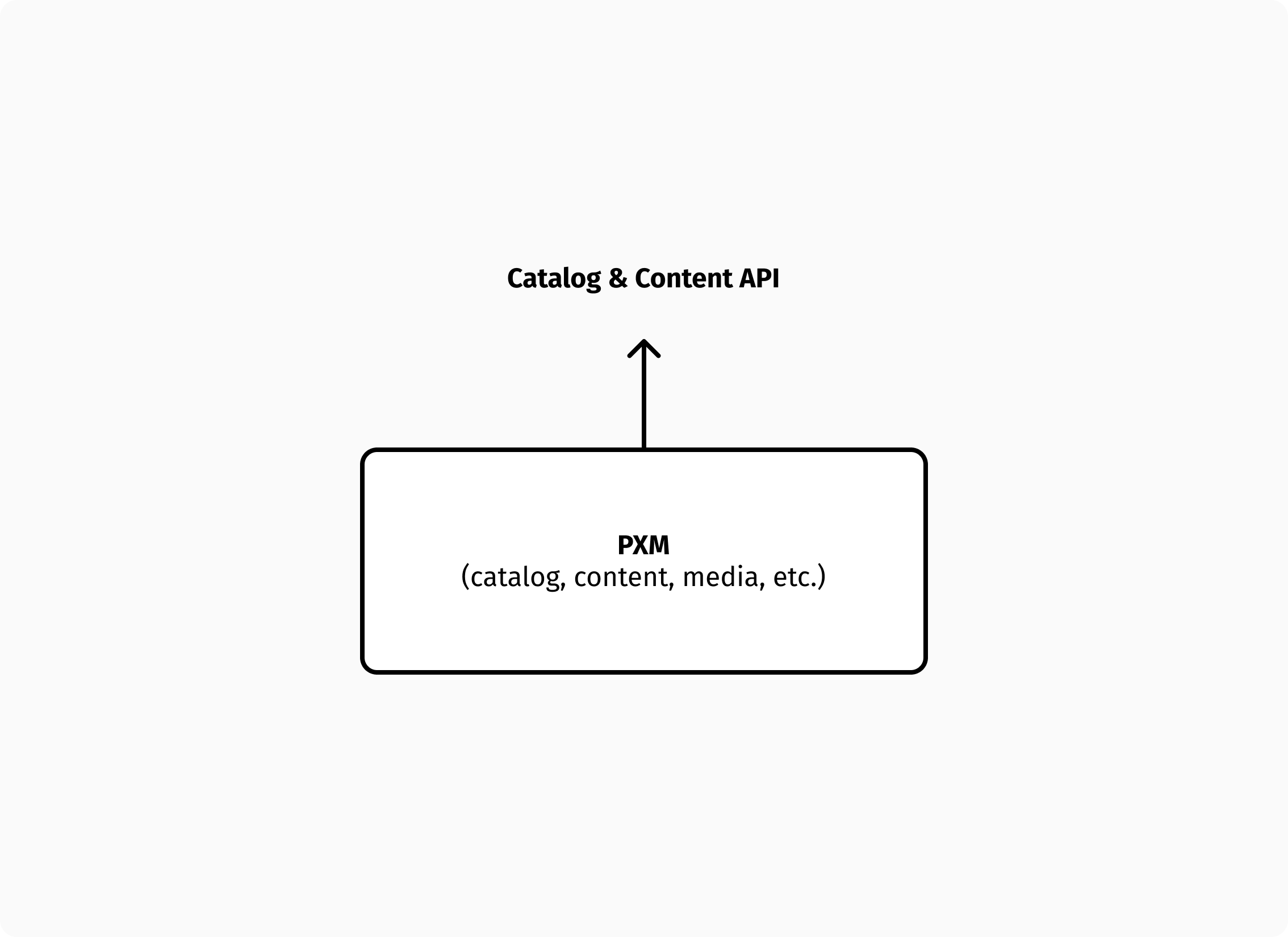
This solution simplifies the stack and can reduce total cost of ownership compared to the previous option, while offering all the tools you need to manage larger product sets. It is, however, a very catalog-led approach that may not be optimal for brands seeking to create immersive stories outside of the product page.
So what is the best option?
In the end, there's no clear winner. The following table gives you a better visual representation of all the factors that you should consider:
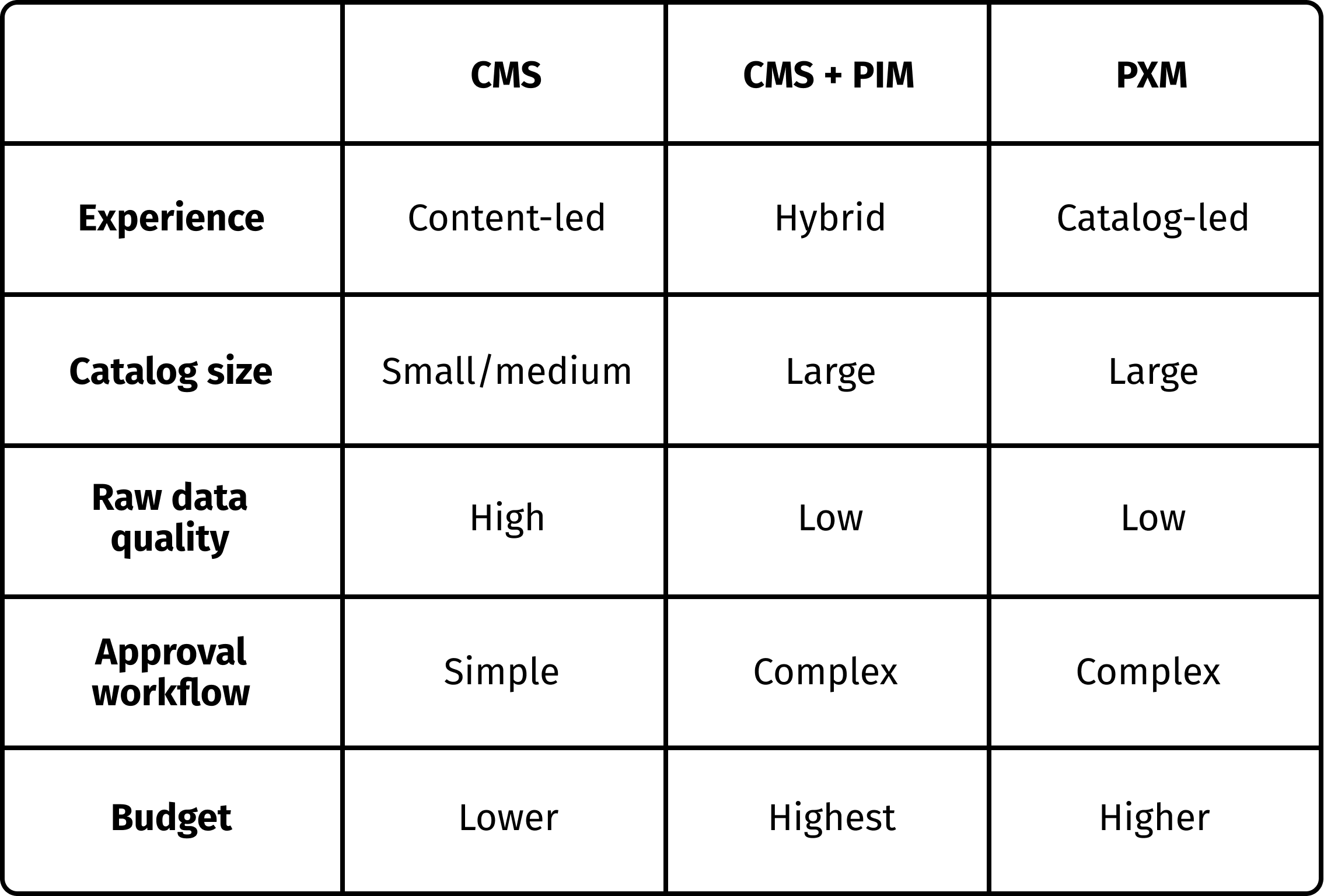
My definition of a small catalog is one with fewer than 1000 SKUs, a medium catalog is one with fewer than 10,000 SKUs, and a large catalog is one with more than that number. That said, even if you have a few hundred products, you can't manage them individually. You need bulk import and editing capabilities. APIs in headless CMSs allow you to import data, and whether the import size is 1000 or 10,000, it doesn't change much.
In my opinion, the quality of those raw data is what makes the most difference. If your raw data is clean and consistent, you can import the catalog into the headless CMS and possibly manage some small changes manually. Instead, if you need to clean up, complete, reorganize, etc., you need a PIM.
I hope that your own use case will fall into one of the categories above, or at the very least that you can use them as inspiration to come up with an alternative solution that suits your needs.